Your Digital Strategy: 3 Long-Term Improvements to Consider

For modern nonprofits, communicating with donors, spreading awareness, and connecting with your beneficiaries requires a sophisticated online strategy. While there are many quick fixes nonprofits can make to update their digital strategy incrementally, making real changes often requires taking a long-term approach.
Ask yourself what your nonprofit’s digital strategy looks like now and what you would like for it to be in a year from now. For many nonprofits, the answer may be related to specific results, such as improving engagement or attracting more donors. These are strong starting points, but lack connection to a specific project.
To help discover how you can update your nonprofit’s digital strategy, this article will explore three long-term improvements, including:
- Upgrading your CRM.
- Developing a new website.
- Refreshing your brand.
Overhauling your digital strategy should not be done haphazardly. Instead, nonprofits will need to take several deliberate steps, the first of which will be to set a clear end goal, budget, and timeline for reaching that goal. As such, while long-term strategies can make significant improvements to your nonprofit, ensure the direction you choose is appropriate and feasible for your organization at this time.
1. Upgrading your CRM.
Your CRM is the center of your nonprofit’s technology stack, and switching to a new CRM can be a major but necessary undertaking to improving your digital strategy. If your nonprofit has outgrown your CRM, has unique needs your current CRM isn’t meeting, or uses a variety of disconnected third-party tools, it may be time to upgrade your CRM.
The implementation process for a new CRM will depend on what CRM you are switching to, your organization’s budget, and the digital strategy your CRM will be a part of. However, most nonprofits will generally take the following steps when changing CRMs:
- Determine your needs. What does your nonprofit need for your CRM? Start your research process by first assessing your current situation. Identify holes in your digital strategy and develop a plan for how your new CRM will resolve them. Then, set a budget that includes both the cost of the new CRM and implementation fees, as well as developer costs for highly customizable CRMs, like Blackbaud CRM.
- Implement your new CRM. Once you have chosen a new CRM, you will need to create a plan for its implementation. Set a timeline for this project, determine what steps you will need to take and who will be responsible for overseeing them, and partner with a technical consultant who is familiar with your new CRM.
- Invest in custom development. Nonprofits implementing solutions like Blackbaud CRM will need to partner with a developer to customize their system. Work with your developer to ensure your CRM has the applications and custom processes your nonprofit needs for your digital strategy.
- Train your team. When switching software, your team will need time to familiarize themselves with your new platform. Determine which team members will need training, and get in touch with your software provider or a third-party service that specializes in your new CRM.
Be prepared for the CRM implementation process to take several months at a minimum. To stay on track, appoint someone on your team to oversee key aspects of this process, such as preparing data for migration and communicating with your developers.
2. Developing a new website.
Having a strong, engaging online presence requires having an accessible, professionally designed website. Of course, designing, programming, and migrating your content to a new website is a long-term investment.
Many nonprofits update their websites slowly over time with small iterations. However, if you find your nonprofit has outgrown your current website and needs a more robust system, it may be necessary to develop an entirely new website.
DNL OmniMedia’s nonprofit website design guide walks through the four core steps for developing a new website:
- Assess your current website. What do you hope to accomplish by developing a new website? Answer this question by first assessing your current website to determine what it is doing well, where it is falling short, and how a new website will help you achieve your digital strategy goals.
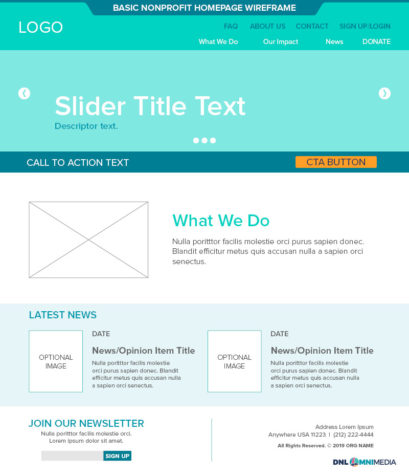
- Create a wireframe. Wireframes are essentially an outline of what your new website will look like. When your nonprofit partners with a website development consultant, they will create a wireframe based on initial conversations you’ve had with them about your new website’s design. The wireframe is an opportunity to provide feedback to ensure the final design aligns with your nonprofit’s goals and vision.
- Finalize visual design. After receiving feedback on the wireframe, your developer will create a final design. Your team can then begin the implementation process of uploading various assets, migrating data, and creating new pages.
- Test your website. Before launching your website, conduct user experience and accessibility tests. Ensure your website aligns with the Web Content Accessibility Guidelines and is fully optimized for mobile viewing. If your website passes these tests, it will then be ready for launch.
You can prepare for the website development process by reviewing your current website’s data and content. Determine what content will be migrated over to your new website, what needs to be updated, and if there is any content you would prefer to remove entirely.
3. Refreshing your brand.
As your nonprofit evolves, it may be necessary to refresh your brand. For some nonprofits, this may involve updating their brand elements to reflect changes to their mission, focus, and values, while others reinvent their brand as part of their digital marketing strategy.
Whether your nonprofit’s situation fits the first category, the second, or a mixture of both, developing, focus-testing, and implementing a new brand identity can be a considerable investment of your time and resources.
To ensure your brand refresh succeeds, be sure to:
- Partner with a graphic designer. Your core brand elements should be memorable, representative of your nonprofit, and professionally designed. Research nonprofit graphic designers and review their portfolios to find one whose style aligns with your vision. Then, partner with them to create an initial set of core assets, such as a new logo, a proposed color scheme, and a mobile or simplified version of your logo.
- Conduct test groups. Ensure your new brand identity will be well received by conducting focus groups. Assemble a team of volunteers and ask them for their feedback on your new brand elements. This can include assumptions they would make about the organization behind these elements, whether they feel any aspects are distracting or unnecessary, and generally how aesthetically pleasing they feel your new brand assets are.
- Implement assets. After collecting and implementing feedback, you will need to roll out these brand changes to the core components of your online presence. This includes updating your social media profile pictures and banners, your website, email images, and your brand guidelines for future reference.
Additionally, consider the scale of your brand refresh. Will you just be updating a few image assets or do you intend to launch an entire marketing campaign to kick off your new brand announcement? Consider your timeline and budget for your brand refresh, as well as how you want your donors to first experience your new brand.
Long-term improvements require a commitment of time and resources, but they can ensure your nonprofit’s digital strategy continues to be relevant and effective. Assess your current core technology, such as your CRM and website, to determine the scale of potential upgrades. Then, map out your budget and timeline to start your nonprofit on a new path to success.



