Nonprofit Web Design: 3 Common Challenges & Solutions

Nonprofit fundraising and development is hard work, especially amid all of the challenges that have been thrown our way over the past year. Between keeping donors engaged, shoring up critical support, and looking for ways to make the most of disruptions, your own organization has probably had a year for the record books.
But how’s your website holding up? For nonprofits without dedicated web design and tech teams, website maintenance and updates are all too easy to neglect. However, the shift to virtual engagement and fundraising has made having a robust website more important than ever before (and it was already pretty important).
Web design can be an intimidating new task to take on if you’ve never spent much time under the hood of a website. It encompasses more than just how your website looks (although that does play a huge role). Truly effective web design is all about user experience and the technical foundation on which that experience is built, two elements that anchor our entire approach at Cornershop Creative.
Web design professionals and tech consultants can be extremely valuable partners for nonprofits, but thankfully, you don’t have to be a tech expert yourself to begin making strategic improvements to your website.
To get started, you’ll need to understand where your own site might be missing the mark and determine the steps you can take to resolve those pain points. Let’s walk through three of the most common web design challenges for nonprofits and how to start addressing them:
- A lack of engagement from users
- Poor conversions on your donation page
- Slow or clunky technical performance
These challenges are both the most common and the most harmful for nonprofits’ websites. By understanding why these problems are occurring and how you can begin solving them, you’ll set your website up for success in 2021 and beyond. Let’s dive in.
Challenge 1: A Lack of Engagement from Users
Poor user engagement is a major sign that your website can be improved in areas including navigation, content, and more. Engagement can be measured through a number of metrics, including:
- Traffic volume over a given period, or how many users land on your pages
- Dwell time, or how long those users engage with your site once they arrive
- Bounce rate, or the number of users who immediately exit once they arrive
These are a few of the most common or universal metrics for measuring engagement, but also consider specific ways to measure engagement with your site’s unique features or offerings. If you offer downloadable resources, how many users actually engage with and download them? If you offer a membership program, how many donors actually log in each week or month to get involved?
Poor user engagement can torpedo any new goals or projects that your site needs to accomplish. Simply put, if no one is visiting or actively using your website, it’ll be extremely difficult to reach your online donation goals and build stronger connections with donors.
Ways to Solve This Challenge
User engagement is affected by an extremely wide range of factors, but there are a few tried-and-true ways to ensure that your site itself isn’t a hurdle to engagement. Here’s what we recommend:
- Clean up the visual design and structure of your website. A jumbled or unclear first impression of your website can cause visitors to exit shortly after arriving on your homepage. Think about why visitors come to your website, and then try to anticipate their needs with clearly labeled sections and navigation. Additionally, keep the visual design of your core pages streamlined and focus on illustrating your mission with impactful photos and graphics rather than overwhelming users with walls of text.
- Create new multimedia content. High-quality content is essential for giving your audience a reason to engage with your website in the first place. If your nonprofit doesn’t yet have a blog to post updates and discuss your mission, create one now. Your blog is the ideal place to create and post engaging multimedia content that you can then share across email and social media, driving more visitors to your site. Write blog posts, share image galleries, or even upload recorded videos from your last live-streamed event.
- Try some basic SEO tactics to boost visibility. Search engine optimization (SEO) not only elevates your visibility on search engines, leading to increased traffic, but it also improves the user experience, boosting overall engagement. Clearly labeling all of your pages and uploading a sitemap will make it easier for search engines to understand your website. Creating user-centric, optimized content (like blog posts) that use orderly heading tags, have well-written copy, and are focused on specific topics or keywords will also encourage more visitors to stick around and explore rather than exit quickly.
Learn more from Ira on the sgENGAGE Podcast: “Visual Storytelling: A Picture is Worth 60,000 Words”
User engagement can be affected by all sorts of technical and content factors, but you can at least minimize the risk that your website itself is the root of the problem. Give supporters a reason to visit and engage, and then ensure that they’ll have a streamlined, intuitive experience once they’ve arrived.
Challenge 2: Poor Conversions on Your Donation Page
Online conversions are what drive your mission forward. If your website and donation page aren’t performing at top quality, you’re almost certainly missing out on additional support from donors, something to definitely avoid after a year of major challenges.
Conversions occur when a visitor to your donation page successfully follows through and completes a transaction. This is the baseline metric on which you should judge the effectiveness of your donation page—if it’s not generating a healthy number of donations, it can be improved.
The average conversion rate for a nonprofit’s main donation page is generally held to be around 17%, meaning roughly 17% of all visitors in a given period complete transactions. If your own conversion rate is low (or if you simply want to boost online revenue), take steps to improve your donation page.
Ways to Solve This Challenge
Like user engagement, a variety of factors can impact the number of conversions that your donation page generates. How you market and promote your campaigns plays a huge role, but technical and design elements of your donation page are just as important. Consider these tips:
- Start by tracking conversions. If you don’t have a system in place to track conversions, you won’t be able to make actual, strategic improvements. Use Google Analytics to track web traffic to your main donation page and compare it against incoming donations to roughly calculate your conversion rate over a set period. You can also set up specific conversion goals to be tracked automatically.
- Use a clear CTA strategy across your site. If you want visitors to go to your donation page, actively point them in the right direction! Calls-to-action (CTAs) are buttons, text, or images that direct the reader towards a target action, in this case making a donation. Prominently feature a “Donate Now” button on your website’s running header, and make sure each new piece of digital content you create directs readers to take a defined next step to stay engaged with your nonprofit.
- Optimize your donation page for user experience. Your donation process should be as streamlined as possible to keep donors moving quickly. Provide clear labels and keep the number of required fields to a minimum. If your donation page requires donors to move through multiple steps or pages, show them where they are in the process, like in this example:
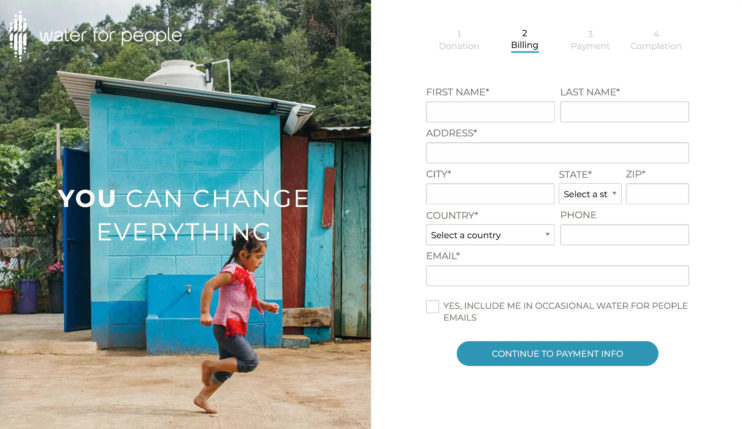
To boost donation page conversion rates over time, A/B testing is an extremely effective tactic. Make small design changes to your page, tweaking the length, visual design, text calls to action, or any other element. Then, direct a portion of your users to the test version and the rest of your users to your standard version. By measuring the conversion rates of each version and making small tweaks based on your findings, you can continuously improve your donation page based on what’s been proven to work.
Even small, iterative changes can have a big impact. This strategy works especially well for donation pages since conversions are so straightforward to measure, but A/B testing a variety of different design elements can strengthen your entire site over time. Check out the Cornershop team’s favorite nonprofit websites to see examples of sites that prioritize user experience from top to bottom.
Challenge 3: Slow or Clunky Technical Performance
A website that performs poorly, loads slowly, or simply doesn’t work is a major liability for nonprofits. Poor performance is the fastest way to cause a new visitor to bounce away from your site, and it can actively harm your relationships with donors who get frustrated trying to find what they need.
Slow load speeds are the single most common technical issue on websites. As internet users, we have less patience than ever for pages that are slow to respond. If your own homepage, mission page, or donation form takes more than just a second or two to load, you’ve already lost the attention of a large bulk of potential visitors.
Ways to Solve This Challenge
Some of the more technical elements of your site that can impact page speed will be best assessed and corrected by tech experts, but most modern websites are already built on platforms that head off many of these challenges. Unless your website is completely custom-built or extremely out-of-date, you likely won’t need to start from scratch.
However, there are still plenty of steps you can take on your own to speed up your website:
- Optimize your content for page speed. As mentioned above, slow page load speed is the first indicator that your website can be tightened up technically, and it’s also the most immediately impactful on user engagement. Study up on the factors that affect load speed, and use helpful tools like Google’s pagespeed insights to quickly identify potential slowdowns on your most important pages.
- Compress image files and use new file formats. Large image files are a top culprit when it comes to slow load speed. If you find that key pages are loading slowly, check that all image files on them have been properly compressed. Moving forward, try using new, more storage-friendly file formats like webp, which can significantly cut down on the time it takes to retrieve and load the content on your page.
- Clean up your content library. A media library full of unused or duplicate files can also seriously slow down your website and take up valuable server space. Take some time to manually clean up your library, or, if you use a CMS platform like WordPress, look for plugins and apps that can automate the process of identifying, merging, and deleting troublesome files.
When it comes to technical issues that impact the performance of your website, page load speed is the best place to start making changes. Pages that load slowly will see much less engagement over time than well-optimized content. Google is also beginning to use load speed as a key indicator of page quality, meaning top-performing pages will be more likely to show up highly in search results, which is critical for generating more organic traffic from new visitors.
As we round out a year of challenges, make sure your website hasn’t been inadvertently left behind amid all the strategic updates your team has made. A robust website that loads quickly, keeps users engaged, and prioritizes user experience to maximize conversions will be a critical asset for supporting all of your future online fundraising strategies in 2021.
The tips outlined in this crash course can be easily addressed on your own, but remember to look for expert support when you need it. A web design consultant can be an invaluable partner, especially during a time when nonprofits are relying on their sites more than ever before. Best of luck!



